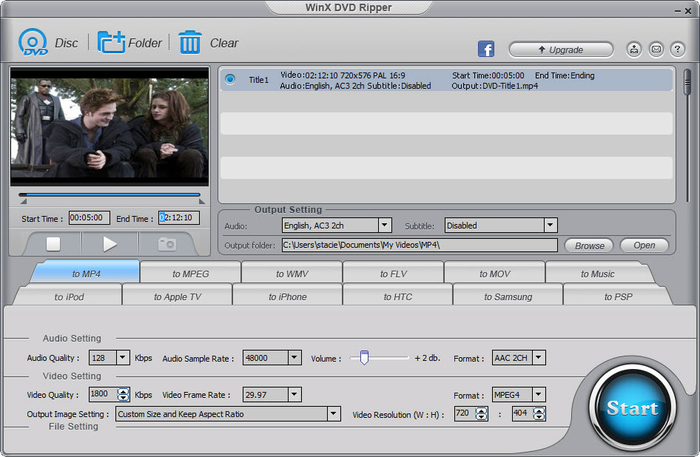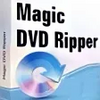WinX DVD Ripper platinum
Rip DVDs for free to save and protect movies on a hard drive
- Category DVD & DivX
- Program license Free
- Version 8.22.1
- Size 10.77 MB
- Works under: Windows 2000
- Program available in English
- Program by Digiarty Software, Inc.
Many PC users are graduating from DVD discs and are taking their media entirely digital thanks to Windows programs like WinX DVD Ripper, which features a lot of settings and codes for quality transfers.
Overview of WinX DVD Ripper
About two decades ago, it became all the rage to transfer those old VHS recordings to digital video discs (DVDS), for better quality, easier access and to ensure they lasted longer. However, in the past decade or so, programs like WinX DVD Ripper have made it possible to transfer DVDs to the PC and other external devices, making them entirely digital. The process is very quick, and the quality loss is minimal.
With this program, you insert a DVD into your disc drive, and your PC will read it. Through the use of WinX, you can then convert to a wide range of codecs, resolutions, and more. This is ideal for posting old videos on social media, or simply rendering digital copies that you can stream or tuck away on a thumb drive somewhere.
How WinX DVD Ripper Works
You can get the trial version or the full version of WinX DVD Ripper. The trial version has limited features and will expire after a month. The full version allows you to use it indefinitely. This program is from Digiarty Software Inc and is only 10.77mb in size, so it's quite small yet very powerful. Download this by giving your PC permission and following the steps. When you open it up, you're going to find a wide range of options and features.
The layout and interface is pretty self-explanatory. You will see a box, a media player, pop up with the DVD you have previewed in a small window on the left. In the middle you will see information about what your disc is; its name, length, codec, etc. You can then use the features below to convert it into purely digital media, selecting the codec, audio quality, frame frate, bitrate, and more.
WinX DVD Ripper Features
One of the strongest features of this program are the many different formats into which you can convert. AVI, MPEG4, FLV, WMV, MOV, H.264, and more. You can also choose the destination folder for your finished product, so you don't lose track. Conversion times can be slow for entire movies and are obviously quickly for small files.
Another feature that works out well is that you can compile multiple clips into the program to convert into one file, much like an editor. You cannot do this with multiple discs, but you can take a file that's already been converted and add it back in, so it's included in the next render. This is great for something like clips of home movies becoming one long feature.
Pros and Cons of WinX DVD Ripper
Pros
- Compatible on all Windows versions
- A lot of codec formats offered
- Minimal quality loss in conversion
- Very user friendly interface
Cons
- Free version is only a trial
- Rendering is processor intensive